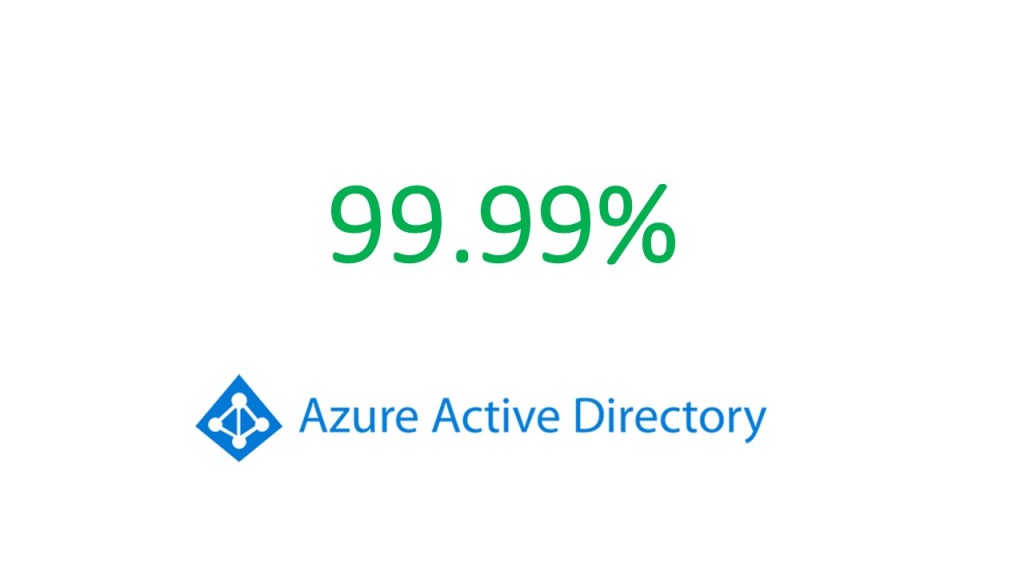
SLA for Azure AD is increasing the up-time commitment to 99.99% for Azure AD Premium customers to support the need for an Identity service with high resilience and low interruptions
On April 1, 2021, Azure Active Directory will update our public service level agreement (SLA) to promise 99.99% uptime for Azure AD user authentication for all licensed Azure AD Premium customers, an improvement over our previous 99.9% SLA. This change is the result of a significant and ongoing program of investment in continually raising the bar for resilience of the Azure AD services.
Because Microsoft identity services are vital to keep customer businesses running, resilience and security are and always will be our top priority. In the last year, we've seen a surge in demand as organizations moved workforces online and schools enabled study from home—in fact, some national education systems moved entire student populations online with Azure AD. Azure AD is now serving more than 400 million Monthly Active Users (MAU) and processing tens of billions of authentications per day.
For more information
https://techcommunity.microsoft.com/t5/azure-active-directory-identity/99-99-uptime-for-azure-active-directory/ba-p/1999628
Comments
Post a Comment